You wouldn’t be wrong were you to think that it costs a bomb to repair photo albums and restore those faded and jaded photos to their former glory. That is what it used to cost, back in the good ol’ days. Fortunately for all of us, we do not live in the good old days anymore, and today we have technology to help us in unforeseen ways. Of course, that extends to restoring old photos back to life! You can finally retouch and recolor old, faded photos, and restore lost detail with unprecedented precision and accuracy thanks to the modern technology and the power of artificial intelligence built into one wonderful photo restoration tool. Read on!
Part I: Professional Photo Restoration for All
Sure, there was a time when old photo restoration meant dropping a huge wad of cash. However, this is 2024, and technology has advanced by leaps and bounds. Today, devices in our hands and pockets are more powerful than supercomputers from just a few decades ago. You must surely have heard of generative artificial intelligence, by way of ChatGPT. However, artificial intelligence is not simply limited to ChatGPT. There are far-reaching uses of A.I., and today, you can harness the power of modern technology along with artificial intelligence to retouch and recolor your old and faded photographs with never-before precision and restore lost detail with unprecedented accuracy. And, none of it costs what it used to. All you need is a photo restoration tool designed for the job.
I.I: What Is a Photo Restoration Software?
You might think that the built-in tools in your operating systems, such as Paint in Microsoft Windows and Preview in macOS are good enough for some retouching and color correction. You are in for a surprise; just wait until you see what a real photo restoration software can do for you!
Restores Color Fading
Old photos look old because the inks have faded and lost their sheen, in combination with paper quality deterioration, among other things. A quality photo restoration software restores color with precision, so the resultant photos are life-life and true-to-original. This cannot be achieved with tools like Preview or MS Paint.
Restores Lost Details
Scratches can cause details in photographs to physically disappear, while fading can cause details to become invisible to the naked eye. None of this can be corrected in MS Paint or Preview, and you would need a professional photo restoration tool that can figure out what was lost and knows how to recover and restore it with precision and accuracy.
I.II: Picking the Right Photo Restoration Software
As important as using a photo restoration software is using the right photo restoration software to restore photos, if you do not want to be disappointed with the results. You need a professional tool updated with the latest technological advancements to give your old photos the best shot at restoration.
Part II: How To Use Wondershare Repairit – The Ultimate Photo Restorer to Restore Old Photos
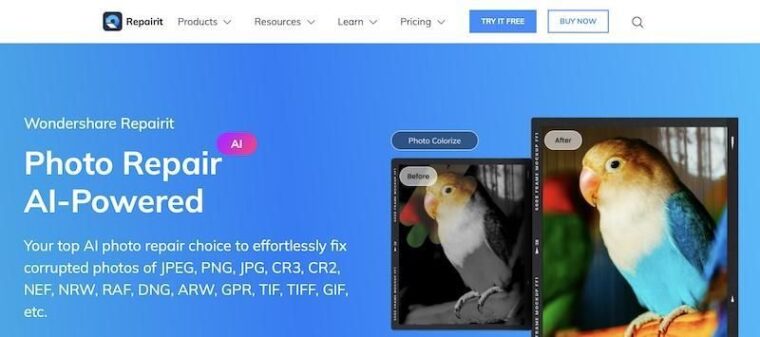
Wondershare Repairit has been developed by Wondershare, a company renowned for creating some of the most consumer-friendly software in the industry. The rich portfolio of software includes Wondershare Repairit – a professional-grade file repair tool that, in classic Wondershare fashion of offering the most value to consumers, is far more than just a file repair tool – it is the ultimate file repair tool you will ever need. And, obviously, it has a photo restorer built into it, powered by artificial intelligence!
Features of Wondershare Repairit:
– Throw any file format at it, and Repairit will repair it!
– Uses generative artificial intelligence to accurately restore lost detail and recolor with precision.
– If you have corrupt photos that would not open, Repairit can repair them easily.
– You can enlarge and upscale any low-resolution images you might have.
– You could use Repairit from a web browser if you wanted, but there are macOS and Windows apps available.
Here’s how to use Repairit to recolor and restore old photos easily.
Step 1: Open Repairit and go to More Types Repair > Old Photo Restoration & Colorizer.
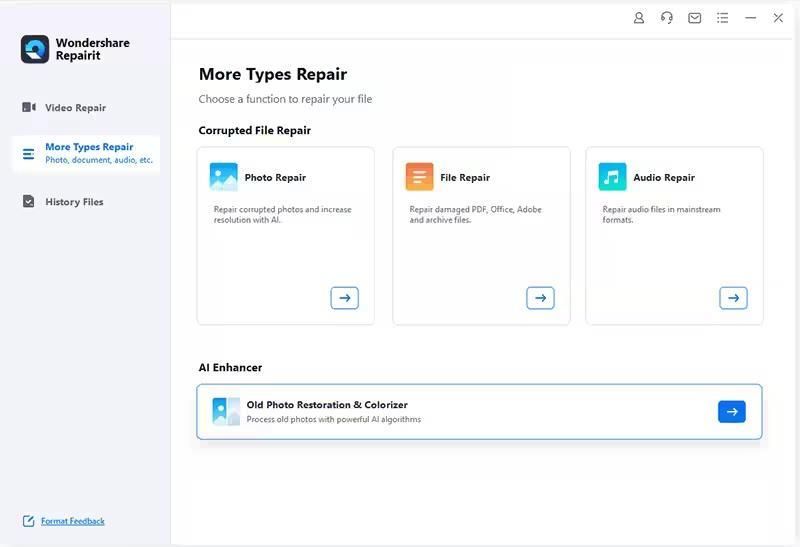
Step 2: Add some or all you want to restore.
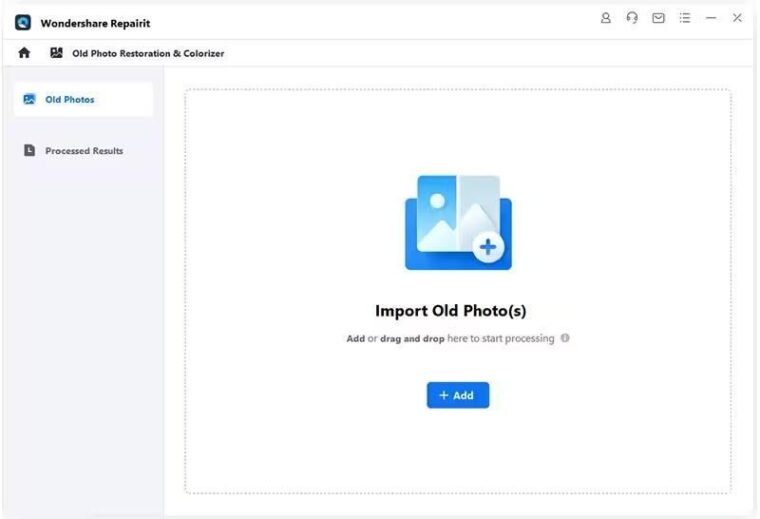
Step 3: Click Process.
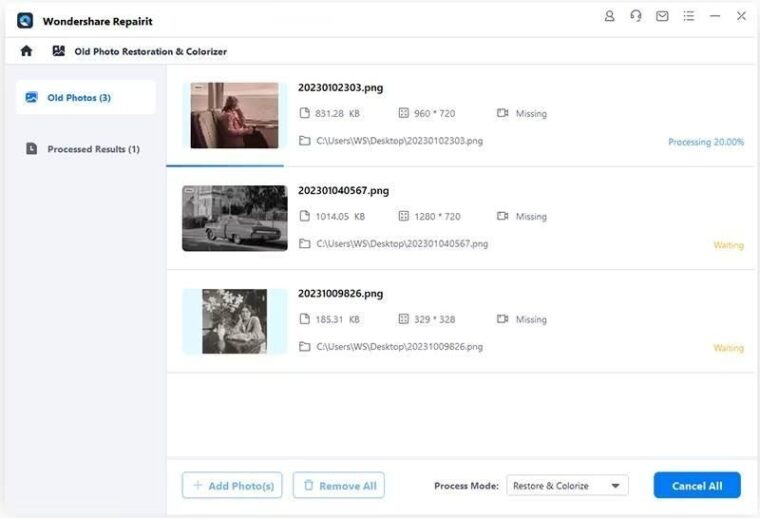
CHOOSE YOUR PROCESS MODE
Repairit will automatically restore and colorize photos using advanced algorithms to give you the best results without any input. However, you can specifically choose from the following:
– restore and colorize,
– restore only,
– colorize only.
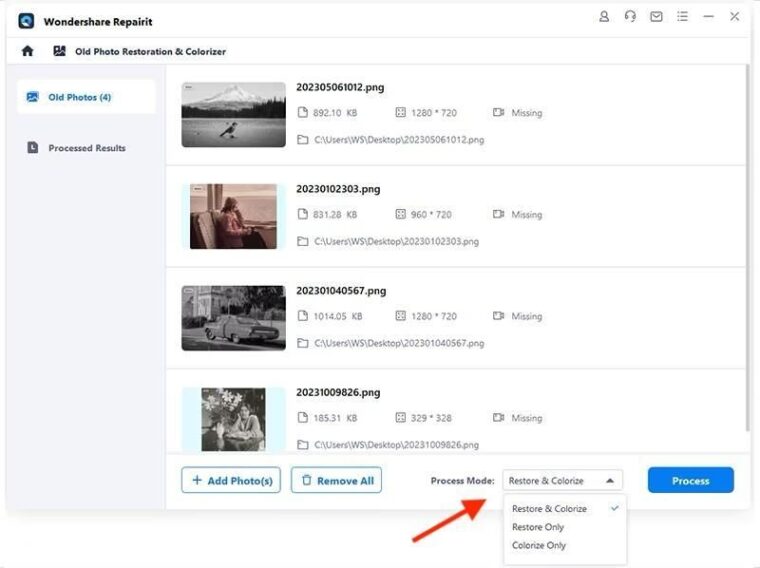
Processing progress is displayed across each file.
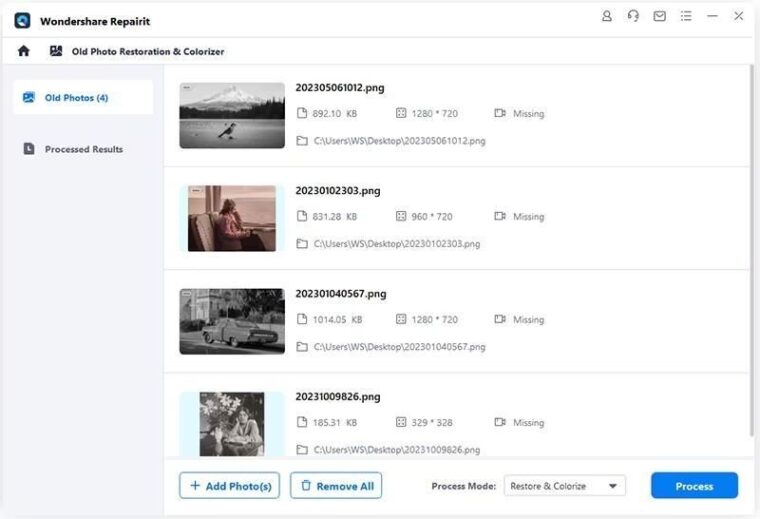
PHOTO PREVIEW FEATURE
You can preview the results and also compare before-after results to see how much has Repairit restored.
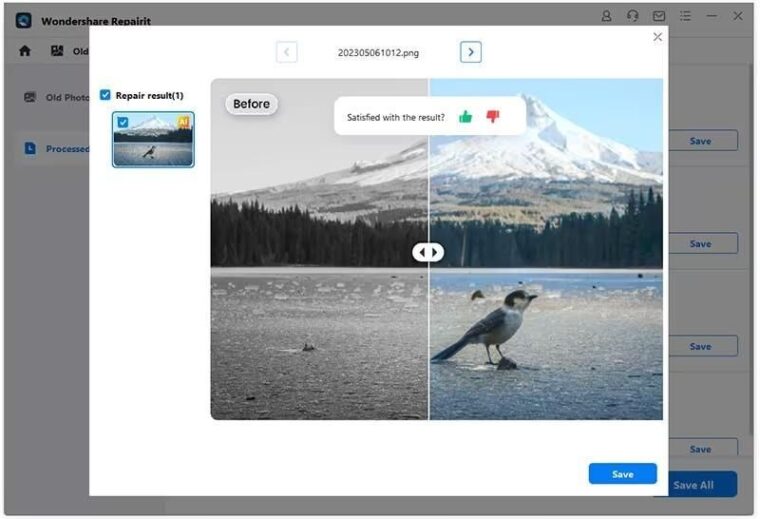
Step 4: Click Save in file previewer or Save All if you are not in file previewer and select the location to save restored photos.
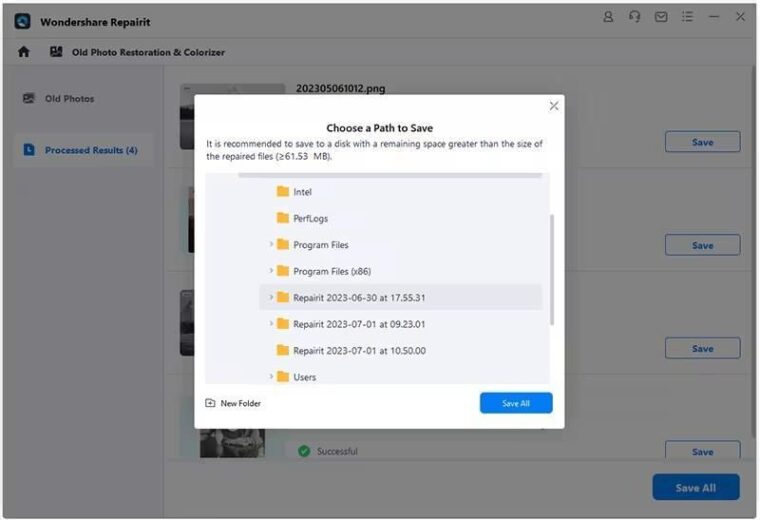
Click Save All and click OK when Repairit notifies you.
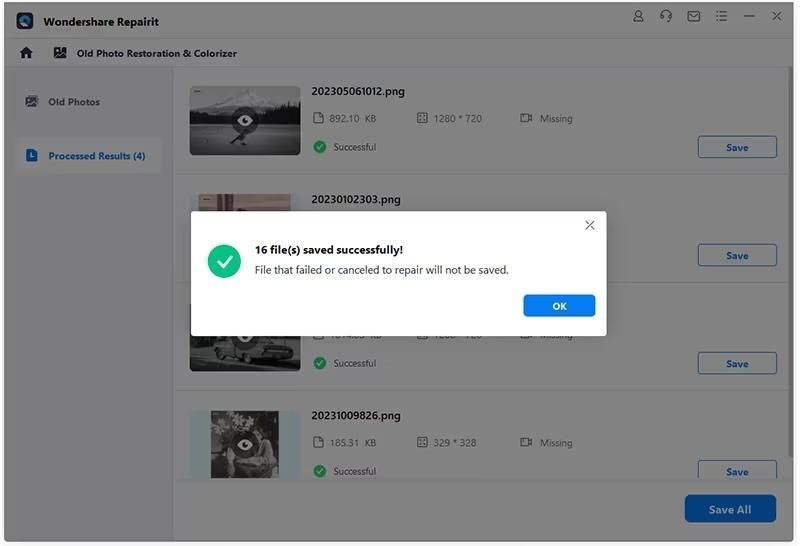
Part III: Tips For Optimum Photo Restoration Quality
The quality of restored photos depends not only the software restoring them, but on you, too! Here’s what you can do to help the software restore maximum possible detail in the photos.
Tip 1: About Quality of Photos
Slipshod scanning or poor-quality photos will naturally yield poor quality output. For example, if you used a phone to take a photo of the old photographs and the flash fired, a great amount of detail would already be lost! So, take care how you scan and how you take photos of photos if you must.
Maximum possible quality during scan means scanning at the highest possible DPI the scanner can scan at. And, when taking photos, make sure the photos you take of the old photos are as close to what you can see with your eyes as possible. Make sure there is ample light, and preferably daylight, with no sunlight falling on the photos directly.
Tip 2: Special Care When Taking Photos of Photos (Using A Smartphone Camera/ DSLR)
When taking photos of photos to input in Repairit, you need to be extra careful because a lot of things can go wrong that would not when using a proper flatbed scanner. Thing is, most households neither need nor have one, so we usually make do with DSLRs and smartphone cameras in a pinch. Here are some pointers on how to get the maximum out of them:
– align your camera parallel to the plane of the photo, so that the resultant photo is not skewed.
– never use flash. It will kill all details.
– when using smartphone, you can make use of software such as Microsoft Lens that automatically takes care of skewing and some other things, helping you get a better-quality input photo for Repairit.
Closing Words
Photo restoration is no longer a costly endeavor, thanks to modern technology and products such as Wondershare Repairit that have brought technological advances within the reach of masses. So, there is no reason to hold back on restoring those old photo albums you have in the closet. Just spare some time, bring them out, and restore those old family memories and enjoy them for years to come.
