Did you know that 95% of companies do not conduct daily backups? 60% of backups are not completed, and 50% of restorations fail.
Irrespective of the size of your company, data is almost always a critical component of its operation. There are three critical components to consider if you do not currently have a strong data security plan in place.
Every person makes mistakes, every computer system crashes, and catastrophes strike when you least expect it. In any of these scenarios, you must ensure that you backup your data and that it’s easily accessible.
If you are looking for ways to keep your company’s data safe, asking the right questions can help. Here are commonly asked questions about data recovery.
What Is Backup and Recovery of Data?
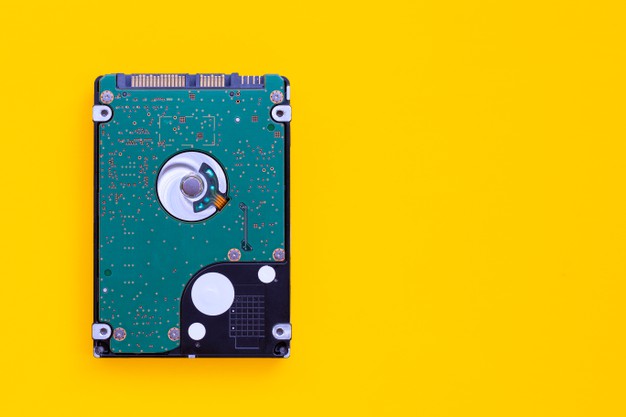
Data backup and recovery is the process of backing up and storing data. You use this information to preserve lost data from your computer.
That data loss occurs for a variety of causes, but most notably, cyber-attacks.
The phrase “disaster recovery” is often used to refer to this procedure.
Typically, you restore backed-up data to its original storage place on your computer or another location that may be utilized in case of lost or damaged data. Data backup and restoration are critical components of every business’s disaster recovery strategy.
How Do You Plan Your Backup and Recovery?

How you perform your data backup and apps is determined by the cost of losing access to them for an extended period of time. Additionally, the expense of recovering or recreating the data if it is permanently lost. For example, how frequently you back up and which system or place you back them up to.
According to MicroCenter, the goals for recovery time and recovery point and the application are the initial stages in creating a backup plan. That is, particularly in the context of a business backup plan.
Recovery Time Objective or RTO
In computing RTO, refers to the maximum amount of time a business can tolerate being without access to its data without any consequence. Also taken into consideration is the deployment time or how fast you can recover the data and applications.
Recovery Point Objection or RPO
You refer to the quantity of data that your business can afford to lose as the RPO. It also specifies how often you should back up the data to avoid future loss of information.
RTOs and RPOs may be different based on the industry and the particular programs and data standards being used. Sectors such as the online shopping system of a large store or even an airline reservation system are examples.
Critical applications will have very short RPOs and RTOs. Because downtime may result in substantial financial losses, it is important to plan.
The requirement for scalability, data security, and even geographic distance are all variables that affect the technology that you choose for backup and restoration.
It is possible that to recover from a local power loss or catastrophe, the company will need to maintain backups far away and safe from the area of work.
What Type of Backup Solution to Use?

There are four different kinds of backups in general. Let’s have a look at what they are:
Using Tape Drives
In today’s world, tape drives are the most archaic backup platform still in use. Tape data storage is a cheap, increased data storage medium. While its poor read and writer speed makes it impractical for incremental backup, it is good for a full backup.
Compared to other storage medium types, the tape is typically more vulnerable to physical wear and tear. As a result, it must be regularly monitored and tested to guarantee that it will operate properly when in need.
When it comes to nighttime or weekly backups, the tape is the safest choice. Moreover, it is a cost-effective method of data storage that your business wants to retain, but that does not need immediate restoration.
HDD or SDD External Drives
Nowadays, you back up most data to a hard disk drive (HDD) or a solid-state drive (SDD). It could be either as a standalone drive or a server-based backup solution.
In comparison to tape, external drives offer much quicker read/write rates. That makes them a better choice for backups that need to be updated regularly and have a shorter RTO/RPO than tape.
The fact that neither HDDs nor SDDs are fully scalable is a minor drawback of both technologies. If you need extra backup storage, you will need to buy more disks.
Servers Used for Data Recovery and Backup
You use a dedicated backup server to store backup copies of data from many computers linked to a single network. The server is equipped with a significant quantity of disk storage, backup scheduling, and administration capabilities.
Many backup server disks are built with redundancy in mind to preserve backup data and keep backups going even if one of the disks fails.
Even though an on-site backup server is a cost-effective backup solution for a small company, it does not protect backup data from local power outages or natural catastrophes.
The Cloud Backup Solution
With cloud backup solutions, virtual backup servers located at distant data centers store all of the data and applications on the network. The company is hosted by a service provider or a cloud provider and is accessible through a corporate network or an internet connection.
Cloud backup is often considered to be the most flexible kind of backup. It has the capability of backing up files, app data, and even whole server infrastructures. Backups can also be planned on a regular or irregular basis, depending on your needs.
The use of cloud storage for disaster recovery removes the need to physically transport backup media to another site in a local power loss or catastrophe.
Things to Consider For a Backup Solution

When choosing a backup system, take into consideration the criteria listed above. But there are additional criteria for privacy and confidentiality, retention regulations, what is really being backed up, and, of course, a financial budget.
Be Wise, Backup
Performing regular backups provide better outcomes. The quantity of data lost between backups will be reduced as a result of this.
Any data lost poses a significant risk to identity information, personal history, and business continuity.
Without a reliable data recovery and backup strategy and good processes, sensitive corporate data is in danger. Regularly backing up your data is very important.
